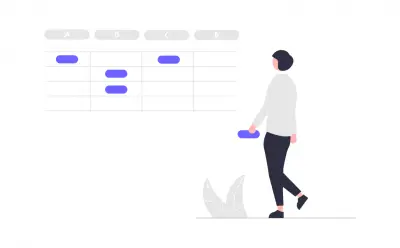
Microsoft Office Questions and Answers
A basic knowledge of Microsoft Office applications such as MS Word, MS Excel and MS PowerPoint is often required for most jobs. Practise and prepare for your aptitude test with these frequently asked MS Office questions and answers.